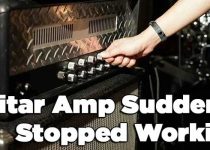Amp Turns On and Off Repeatedly [Solved]
If you’re experiencing the frustrating issue of your amp turning on and off repeatedly, there are solutions to diagnose and resolve this problem. This article will provide a comprehensive guide to understanding the amp power cycling phenomenon and identifying its causes. You’ll also learn how to troubleshoot the power supply, inspect the power wire connection, examine the quality of grounding, and test the vehicle’s electrical system capacity.
Additionally, you’ll find tips for troubleshooting speaker and subwoofer complications, resolving on/off button and internal electronics faults, and preventing and fixing amplifier protect mode issues. Lastly, expert tips for amp maintenance and avoiding power cycling will be shared. By following these steps, you’ll be able to solve the amp power cycling problem and enjoy uninterrupted audio performance.

# Table of Contents =>
- 1 The Amp Power Cycling Phenomenon –
- 2 Amp Turns On and Off Repeatedly: Identifying the Causes –
- 2.1 1. Troubleshooting the Power Supply and fuses –
- 2.2 2. Speaker & Subwoofer Complications –
- 2.3 Problem & Fixes:
- 2.4 3. Resolving On/Off Button and Internal Electronics Faults:
- 2.5 4. Amplifier Protect Mode: Preventing and Fixing –
- 2.6 Expert Tips for Amp Maintenance and Avoiding Power Cycling –
- 2.7 Conclusion:
The Amp Power Cycling Phenomenon –
In this section, we will delve into the intricacies of the amp power cycling phenomenon. By understanding the basics of amplifier operation and familiarizing yourself with common symptoms, you’ll be equipped to diagnose and address the root cause of amp power cycling.
a) The Basics of Amplifier Operation:
Amplifiers play a crucial role in enhancing audio signals and delivering high-quality sound. To comprehend amp power cycling, it’s essential to grasp how amplifiers operate.
Amplifiers require a stable power supply to function correctly. They generally receive power from the vehicle’s electrical system or an external power source. The power supply delivers the necessary voltage and current to the amplifier, which allows it to produce amplified audio signals.
Amplifiers have a power on/off mechanism that determines when the device turns on and off. Understanding how this mechanism functions is key to addressing amp power cycling issues.
b) Common Symptoms and Initial Diagnostics:
Identifying the symptoms of amp power cycling is the first step in resolving the issue. Recognizing these symptoms and conducting initial diagnostics can help pinpoint the underlying cause.
Common symptoms of amp power cycling include:
- The amplifier repeatedly turns on and off
- The power supply cycles on and off repeatedly
- The amp keeps switching on and off
- The amplifier constantly turns on and off
- Amp switching on and off continuously
When faced with amp power cycling, conducting initial diagnostics is crucial for identifying the root cause. Diagnostics can involve examining the power wire connection, checking the quality of grounding, and testing the capacity of the vehicle’s electrical system.
By gaining a clear understanding of amplifier operation and recognizing the common symptoms, you’ll be well-prepared to diagnose and resolve amp power cycling issues.
Amp Turns On and Off Repeatedly: Identifying the Causes –
In this section, we will delve into the various causes of amp power cycling, helping you understand why your amp is turning on and off repeatedly. By identifying the specific cause, you will be able to troubleshoot the issue and find a solution.
- Faulty Wiring: One of the primary causes of amp power cycling is faulty wiring. Loose or damaged wires can disrupt the power flow, causing the amp to turn on and off inconsistently. Inspect all wiring connections, particularly near the amp and power source, to ensure they are secure and intact.
- Incorrect Connections: Incorrectly connecting the amp to the power source or other audio components can also lead to power cycling. Double-check your connections and ensure they are properly aligned and secure.
- Power Supply Issues: Problems with the power supply can cause the amp to turn on and off repeatedly. Check the power source, such as the battery or power outlet, for any issues or irregularities. Additionally, verify that the power supply can handle the power demands of your amp.
By addressing these common causes, you can troubleshoot and resolve the amp power cycling issue, allowing for uninterrupted audio enjoyment.
1. Troubleshooting the Power Supply and fuses –
In this section, we will walk you through the process of troubleshooting the power supply and fuses to address the amp power cycling issue. By following these steps, you can identify and resolve any potential problems with the power supply and fuses, ensuring stable and uninterrupted amplifier performance.
a) Inspecting the Power Wire Connection:
Firstly, it is important to inspect the power wire connection to ensure it is secure and free from any issues that may be causing the power cycling problem. Follow these steps:
- Turn off the amplifier and disconnect the power wire from the amp.
- Check the power wire for any signs of damage or fraying. Replace the wire if necessary.
- Inspect the wire terminals for corrosion or loose connections. Clean or tighten them if needed.
- Reconnect the power wire securely to the amplifier.
By carefully inspecting and maintaining the power wire connection, you can eliminate any potential problems related to loose connections or damaged wires, leading to amp power cycling.
b) Examining the Quality of Grounding:
An inadequate or faulty grounding can often cause power cycling issues in amplifiers. To examine the quality of grounding, follow these steps:
- Disconnect the amplifier from the power source and any other components.
- Locate the grounding wire connected to the amplifier.
- Inspect the grounding wire for any signs of damage or corrosion. Replace the wire if necessary.
- Ensure that the grounding wire is securely attached to a clean and unpainted metal surface in the vehicle’s chassis.
By examining the quality of grounding and ensuring a proper connection. You can eliminate grounding-related issues that may be causing the power cycling problem.
c) Testing Vehicle Electrical System Capacity:
The electrical system of your vehicle plays a crucial role in providing reliable power to the amplifier. Testing the capacity of the vehicle’s electrical system can help identify any potential limitations or inadequacies that may be causing power cycling. Follow these steps:
- Consult your vehicle’s manual or contact the manufacturer to determine the maximum electrical load capacity.
- Calculate the total power consumption of all electrical components in the vehicle, including the amplifier.
- If the calculated power consumption exceeds the maximum capacity of the electrical system, consider upgrading the alternator or battery to support the additional power demands.
By testing the capacity of your vehicle’s electrical system, you can ensure it can handle the power demands of your amplifier without causing power cycling issues.
2. Speaker & Subwoofer Complications –
In this section, you’ll explore the possible complications that can arise with speakers and subwoofers about amp power cycling. Troubleshooting speaker complications and subwoofer complications is crucial in solving the issues that may be causing the amp to repeatedly turn on and off.
When troubleshooting speaker complications, ensure that the speakers are properly connected to the amplifier. Check for loose or damaged speaker wires, and ensure that the polarity is correct. If the speakers are wired correctly, but you’re still experiencing issues, you may need to inspect the speakers themselves for any damage or malfunction.
Similarly, troubleshooting subwoofer complications involves checking the subwoofer’s connections and wiring. Ensure that the subwoofer is properly connected to the amplifier, and verify that the subwoofer’s settings are correctly configured. If the subwoofer is still not working properly, it may indicate a faulty subwoofer unit that needs to be repaired or replaced.
Solving speaker and subwoofer issues requires a systematic approach to identify and address the root causes. By carefully inspecting the connections, wiring, and settings of your speakers and subwoofers, you can troubleshoot and resolve any complications that may be contributing to the amp power cycling problem.
Problem & Fixes:
| Issue | Troubleshooting Steps |
|---|---|
| Loose speaker wire connections | Ensure that the speaker wires are securely connected to the amplifier and speakers. |
| Damaged speaker wires | Inspect the speaker wires for any signs of damage and replace them if necessary. |
| Incorrect speaker polarity | Check the speaker polarity and ensure that positive and negative terminals are properly aligned. |
| Malfunctioning speakers | Test the speakers individually to identify any issues with their performance. |
| Incorrect subwoofer connections | Verify that the subwoofer is properly connected to the amplifier and that its settings are configured correctly. |
| Faulty subwoofer unit | If the subwoofer is still not working correctly, consider repairing or replacing the subwoofer. |
By following these troubleshooting steps for speaker and subwoofer complications, you’ll be able to pinpoint and resolve any issues affecting your amplifier’s performance.
3. Resolving On/Off Button and Internal Electronics Faults:
a) Head Unit Induced Turn-On Pops and Solutions –
If you are experiencing turn-on pops or unwanted noise when you start your amplifier, it may be caused by head unit-induced issues. To troubleshoot and solve this problem, follow these steps:
- First, check the wiring connections between your head unit and the amplifier. Ensure that all connections are secure and properly insulated.
- If the issue persists, try using a ground loop isolator. This device can help eliminate unwanted noise caused by ground loops in the audio system.
- Consider upgrading your head unit to a higher-quality model. Low-quality head units may introduce interference or noise into the audio system.
By following these solutions, you can resolve head unit-induced turn-on pops and enjoy clean, noise-free audio performance from your amplifier.
b) Utilizing Delay Circuits to Solve Turn-Off Pops –
Turn-off pops can occur when you switch off your amplifier or power down the audio system. These pops are often caused by sudden voltage changes and can be quite annoying. Here’s how you can utilize delay circuits to solve turn-off pops:
- One solution is to install a relay with a delayed turn-off feature. This relay will disconnect the power supply to the amplifier a few seconds after you turn off the audio system, allowing the voltage to stabilize and preventing turn-off pops.
- Another option is to use an aftermarket delay circuit. These circuits provide a controlled delay between the audio system’s power-off signal and the actual power disconnection to the amplifier, effectively eliminating turn-off pops.
By implementing delay circuits, you can effectively solve turn-off pops and protect your amplifier from potential damage.
| Issue – | Solution: |
|---|---|
| Head unit-induced turn-on pops |
|
| Turn-off pops |
|
4. Amplifier Protect Mode: Preventing and Fixing –
In this section, you’ll learn about amplifier protect mode and how to prevent and fix issues related to it. Amplifier protect mode is a safety feature that activates when the amplifier detects a fault in its circuitry or connected components. It helps prevent damage to the amplifier and connected speakers. However, if your amplifier is frequently going into protect mode, it can disrupt your audio experience.
a) Diagnosing Faulty Components Leading to Protection Mode:
When your amplifier goes into protect mode, it indicates that there is a problem with a specific component or circuitry. To diagnose the faulty components, you can perform the following steps:
- Check the speaker wires: Faulty or shorted wires can trigger protect mode. Make sure all speaker wires are properly connected, undamaged, and not touching each other.
- Inspect the power and ground connections: Loose, corroded, or insufficient power and ground connections can cause protect mode. Verify that all power and ground wires are securely connected.
- Examine the amplifier’s cooling system: Overheating can trigger protection mode. Ensure that the amplifier is adequately ventilated and that cooling fans are functioning properly.
- Test the RCA cables: Faulty or damaged RCA cables can also lead to protection mode. Check the RCA cables for any signs of wear or damage.
- Check the amplifier’s internal components: Faulty transistors, capacitors, or other internal components can cause protect mode. Inspect the amplifier’s internal circuitry for any visible signs of damage, such as burnt or bulging components.
b) Steps for Resetting Your Amplifier Out of Protect Mode:
If you’ve identified and resolved the faulty component causing protect mode, you can now reset your amplifier to bring it out of protect mode. Follow these steps:
- Turn off the amplifier.
- Disconnect all audio and power connections.
- Wait for a few minutes to allow the amplifier’s internal capacitors to discharge.
- Reconnect all audio and power connections.
- Turn on the amplifier and check if it operates normally.
By following these steps, you should be able to prevent amplifier protect mode issues and resolve them if they occur. Proper maintenance, regular inspections, and addressing any potential faults promptly can help ensure optimal amplifier performance and prevent power cycling problems.
Expert Tips for Amp Maintenance and Avoiding Power Cycling –
To ensure long-term performance and prevent power cycling issues, proper amp maintenance is crucial. Follow these expert tips to care for your amplifier and avoid power cycling:
Clean and dust your amp regularly: Dust can accumulate inside your amplifier, leading to overheating and power cycling. Use a soft, lint-free cloth to gently clean the exterior and ensure good airflow.
Inspect and tighten all connections: Regularly check the power supply wires, speaker cables, and RCA connections for any looseness or corrosion. Tighten them if necessary to maintain a stable electrical connection.
Avoid overloading: Ensure that the total impedance of your speakers matches the amp’s capabilities. Overloading can strain the amplifier and cause power cycling. Consult the manufacturer’s specifications for proper speaker impedance.
Provide adequate ventilation: Keep your amplifier in a well-ventilated area to prevent overheating. Avoid placing it in enclosed spaces or stacking other equipment on top of it.
Use a high-quality power supply: Invest in a reliable power supply or surge protector to protect your amplifier from power fluctuations and prevent power cycling due to voltage variations.
Protect against moisture: Keep your amp away from water or humid environments to avoid damage. Consider using a dehumidifier in areas prone to high humidity.
Perform regular inspections: Check for any signs of wear and tear, such as frayed cables or loose components. Address any issues promptly to prevent further damage to your amp.
Follow manufacturer’s guidelines: Refer to the user manual or contact the manufacturer for specific maintenance instructions tailored to your amplifier model. Adhering to their recommendations will ensure proper care and minimize the risk of power cycling.
By implementing these expert tips for amp maintenance, you can prolong the lifespan of your amplifier and maintain a consistent, interruption-free audio experience.
Conclusion:
In conclusion, resolving the issue of your amp turning on and off repeatedly is possible with the right diagnostic and troubleshooting steps. Throughout this article, we have provided a comprehensive guide to help you understand the amp power cycling phenomenon and identify its causes.
By inspecting the power supply, checking the power wire connection, examining the quality of grounding, and testing the capacity of your vehicle’s electrical system, you can pinpoint the root cause of the problem. Furthermore, troubleshooting speaker and subwoofer complications, resolving on/off button and internal electronics faults, and understanding amplifier protect mode will further aid in finding a solution for the amp power cycling issue.
To ensure long-term performance and avoid power cycling problems, it is essential to follow expert tips for amp maintenance. Through proper care, regular maintenance of power supply and connections, and proactive practices, you can prevent power cycling and enjoy uninterrupted audio performance.
With a clear understanding of the causes and solutions for amp power cycling, you can now confidently troubleshoot and resolve this frustrating issue. By implementing the recommended steps and expert tips, you’ll be able to solve the amp power cycling problem and restore the optimal performance of your amplifier.
Last Updated on December 21, 2023 by Perry Garner