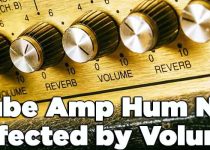Built-In Guitar Tuner Not Working? [Effective Way to Fix]
If you’re experiencing issues with your built-in guitar tuner, don’t worry! There are effective ways to troubleshoot and fix the problem. In this article, we will explore common issues with built-in guitar tuners and provide step-by-step solutions to get your tuner working again. From checking the battery for power issues to recognizing signs of corrosion and adjusting battery contacts for connectivity, we’ll cover everything you need to know to fix your built-in guitar tuner.

# Table of Contents =>
Built-In Guitar Tuner Troubleshooting 101 –
When your built-in guitar tuner encounters issues, it can be frustrating. However, troubleshooting and fixing the problem doesn’t have to be complicated. In this section, we will guide you through the necessary steps to get your tuner working again. There are a few key areas that you should focus on when troubleshooting your built-in guitar tuner.
Check Your Battery for Power Issues:
One of the most common causes of a malfunctioning built-in guitar tuner is a low or dead battery. To address this issue, you should start by checking the battery for power issues. Follow these steps:
- Locate the battery compartment of your guitar tuner. This is usually located on the back of the headstock or inside the control cavity.
- Open the battery compartment and inspect the battery. If it appears corroded or leaking, proceed to the next section on recognizing signs of corrosion. Otherwise, continue to the next step.
- Remove the battery from the compartment and check its voltage using a multimeter or battery tester. If the voltage is below the required level, replace the battery with a fresh one.
- Insert the new battery into the compartment, making sure to orient it correctly according to the polarity markings.
- Close the battery compartment and test your built-in guitar tuner to see if it is now functioning properly.
Recognizing Signs of Corrosion:
In some cases, a malfunctioning built-in guitar tuner may be caused by corrosion on the battery or tuner contacts. Here’s how to recognize signs of corrosion:
- Inspect the battery and tuner contacts for any visible signs of rust, greenish discoloration, or white powder.
- If you notice any of these signs, use a soft cloth or an eraser to gently clean the contacts. Be careful not to scratch or damage the contacts during the cleaning process.
- After cleaning the contacts, reinsert the battery and check if the tuner is now functioning properly.
Adjusting Battery Contacts for Connectivity:
If cleaning the contacts doesn’t resolve the issue, the problem may lie with the battery contacts not making proper connections. Follow these steps to adjust the battery contacts:
- With the battery removed, use a small, non-conductive tool, such as a toothpick or plastic pick, to gently adjust the battery contacts. Bend them slightly towards the center to ensure a snug connection.
- Insert the battery back into the compartment, making sure it fits securely.
- Test your built-in guitar tuner to see if it is now functioning correctly.
By following these troubleshooting steps, you can resolve common issues with your built-in guitar tuner and get it back in perfect working order.
Built-in Guitar Tuner Not Working –
If you’ve tried troubleshooting your built-in guitar tuner but it’s still not working, there may be other underlying issues causing the problem. In this section, we will discuss some possible causes for a non-functioning tuner and provide further steps to help you resolve the issue.
One common reason for a built-in guitar tuner not working is software glitches. Sometimes, the tuner software may freeze or become unresponsive, preventing it from accurately tuning your guitar. In such cases, you can try resetting the tuner by turning it off and on again. If that doesn’t work, you may need to update the tuner’s firmware or reset it to its factory settings.
Hardware defects can also be a cause of a malfunctioning built-in guitar tuner. For example, the tuner’s display screen may be damaged, making it difficult to see the tuning indicators. In this case, you may need to replace the display screen to restore functionality. Similarly, the buttons or knobs on the tuner may be faulty or loose, preventing proper operation. Checking for any visible physical defects and ensuring proper connections can help identify and resolve these issues.
If your built-in guitar tuner is not working, it’s also worth checking the wiring and connections inside your guitar. Loose or broken wires can disrupt the electrical signal and prevent the tuner from functioning correctly. You can visually inspect the wiring or have a professional technician examine it for any issues.
In some cases, interference from other electronic devices can affect the performance of a built-in guitar tuner. For instance, proximity to cellphones, Wi-Fi routers, or amplifiers can create electromagnetic interference that disrupts the tuner’s functionality. To troubleshoot this, try moving away from such devices and see if the tuner starts working properly.
Remember, troubleshooting a built-in guitar tuner requires careful observation and analysis to identify the root cause of the problem. By following the steps outlined above, you can troubleshoot and resolve issues with your tuner, ensuring that you can continue to enjoy reliable and accurate tuning for your instrument.
| Possible Causes | Solutions |
|---|---|
| Software glitches | – Reset the tuner – Update firmware – Reset to factory settings |
| Hardware defects | – Inspect for physical damage – Replace the display screen – Check buttons and knobs – Ensure proper connections |
| Wiring and connection issues | – Visually inspect wiring – Have a professional technician examine it |
| Interference from other electronic devices | – Move away from interfering devices |
Instrument-Specific Tuning: Is Your Guitar Compatible?
When it comes to tuning your guitar, it’s essential to consider the compatibility of your built-in tuner with your specific instrument. Different types of guitars may require different tuners to ensure accurate and precise tuning. In this section, we’ll explore the various types of tuners available for different instruments and provide guidance on ensuring compatibility with your guitar type.
Different Tuners for Different Instruments:
Different instruments require specific tuners that are designed to accommodate their unique characteristics. For example, acoustic guitars often use clip-on tuners that attach to the headstock, while electric guitars may have built-in tuners or rely on pedal tuners. Bass guitars may require tuners with extended pitch range capabilities to accommodate their lower frequencies. By using instrument-specific tuners, you can optimize the tuning process and ensure accurate results.
Ensuring Compatibility with Guitar Types:
When selecting a tuner for your guitar, it’s important to ensure compatibility with your specific guitar type. Different guitars have variations in string gauge, scale length, and tonal characteristics that can influence the tuning process. For example, a tuner designed for acoustic guitars may not be suitable for an electric guitar due to differences in string tension. By choosing a tuner that is compatible with your guitar type, you can achieve optimal tuning accuracy.
| Guitar Type | Tuner Type |
|---|---|
| Acoustic Guitar | Clip-on Tuner |
| Electric Guitar | Built-in Tuner or Pedal Tuner |
| Bass Guitar | Tuner with Extended Pitch Range |
Table: Tuner Compatibility for Different Guitar Types
By considering the instrument-specific tuning needs of your guitar type and selecting a compatible tuner, you can ensure accurate and reliable tuning every time you play. Whether you have an acoustic, electric, or bass guitar, there are tuners available that are designed to cater to your instrument’s unique requirements.
Advanced Fixes for Your Guitar Tuner –
If you’ve tried the basic troubleshooting steps for your built-in guitar tuner but are still encountering issues, don’t worry. There are advanced fixes that can help you get your tuner back in working order. In this section, we’ll explore some of these advanced fixes and provide step-by-step instructions on how to address them.
Recalibration:
One of the advanced fixes for a guitar tuner is recalibration. Over time, tuners can lose their accuracy and may need to be recalibrated. This process involves resetting the tuner’s internal settings to ensure precise and reliable tuning. The specific steps for recalibration vary depending on the brand and model of your tuner. Consult the user manual or manufacturer’s website for detailed instructions on how to recalibrate your particular tuner.
Firmware Updates:
Another advanced fix for your guitar tuner is performing firmware updates. Just like any other electronic device, tuners may have firmware that can be updated to improve performance and address any known issues. Firmware updates often introduce new features, enhance accuracy, and fix bugs. To update your tuner’s firmware, you’ll need to connect it to a computer and follow the instructions provided by the manufacturer. Make sure to visit the official website or contact customer support for the most up-to-date firmware update instructions.
Replacing Internal Components:
If your tuner is still not functioning correctly after attempting the previous fixes, it may be necessary to replace some internal components. This is a more complex fix and typically requires advanced technical skills or professional assistance. Internal components that commonly cause issues include the display screen, circuit board, or even the entire tuner module. It’s important to consult a qualified technician or authorized service center to ensure proper diagnosis and replacement of the faulty components.
Remember, advanced fixes should only be attempted if you have the necessary expertise or under the guidance of a professional. Improper handling of internal components can cause further damage to your guitar tuner. If you’re unsure or uncomfortable with performing advanced fixes, it’s always best to seek professional help.
In the next section, we’ll discuss when it’s time to seek professional help for guitar tuner repair and provide tips for finding trusted repair shops.
When to Seek Professional Help for Guitar Tuner Repair –
If you’ve been troubleshooting your guitar tuner and haven’t been able to fix the issue, it may be time to consider seeking professional help. While many guitar tuner problems can be resolved with DIY fixes, there are certain situations where professional expertise is necessary. Here, we will guide you on understanding when a fix is beyond the scope of DIY and when it’s best to consult a professional repair technician. Additionally, we’ll provide tips on finding trusted repair shops that specialize in guitar tuner repairs.
When a Fix Is Beyond DIY:
There are several scenarios where a DIY fix for your guitar tuner may not be sufficient. It’s important to recognize when the problem requires professional attention. Consider the following indicators:
- Your attempts to troubleshoot the tuner have not resolved the issue.
- You lack the necessary technical knowledge and skills to address the problem.
- The problem is complex and involves intricate internal components.
- The tuner requires specialized tools or equipment for repair.
- You don’t have access to the appropriate replacement parts.
Finding Trusted Repair Shops:
When seeking professional help for guitar tuner repair, it’s essential to find a trusted and reliable repair shop. Here are some tips to help you locate reputable repair shops:
- Ask for recommendations from fellow musicians or music stores in your area.
- Check online reviews and ratings of repair shops to gauge their reputation.
- Inquire about the repair shop’s experience and expertise in repairing guitar tuners.
- Ensure the repair shop offers a warranty or guarantees for their services.
- Verify that the repair technicians are skilled and knowledgeable in guitar tuner repairs.
By following these guidelines, you can find a repair shop that you can trust to handle your guitar tuner repair professionally and effectively.
| Repair Shop | Location | Rating |
|---|---|---|
| Guitar Gear Repair | London | 4.5/5 |
| TuneUp Music Repairs | Manchester | 4/5 |
| Melody Master Guitar Repair | Edinburgh | 5/5 |
Conclusion:
Troubleshooting and fixing your built-in guitar tuner doesn’t have to be a daunting task. Armed with the knowledge and guidance provided in this article, you can address common tuner issues and restore its functionality. By following the step-by-step solutions outlined above, you’ll be able to get your built-in guitar tuner back in working order and enjoy seamless tuning for your instrument.
Throughout this article, we have explored the various problems that can arise with built-in guitar tuners and offered effective troubleshooting techniques. From checking the battery and identifying signs of corrosion to adjusting battery contacts for optimal connectivity, we’ve covered it all. Our aim has been to equip you with the tools and information needed to overcome these challenges and keep your guitar in tune.
Remember, compatibility is key when it comes to instrument-specific tuning. Different types of guitars may require different tuners, so it’s important to ensure compatibility with your specific instrument. Whether you have an acoustic, electric, or bass guitar, this article has provided guidance on finding the right tuner for your needs.
While we have covered a wide range of issues and solutions, there may be cases where DIY fixes are insufficient. In such instances, it’s important to know when to seek professional help. Trusted repair shops that specialize in guitar tuner repairs can offer expert assistance when needed.
In conclusion, troubleshooting and fixing a built-in guitar tuner is a manageable process that can be accomplished with the right knowledge and steps. By implementing the solutions shared in this article, you’ll be able to overcome common tuner issues and get back to enjoying hassle-free tuning for your instrument.
Last Updated on January 1, 2024 by Perry Garner