Guitar Pedal No Sound When On or OFF [Reason & Solve]
Guitar pedals are essential tools for musicians, allowing them to shape and enhance their tone in countless ways. However, encountering an issue where your guitar pedal produces no sound when turned on can be frustrating and perplexing. This comprehensive guide aims to explore the various reasons behind this problem and provide effective solutions to get your pedal board up and running smoothly again.
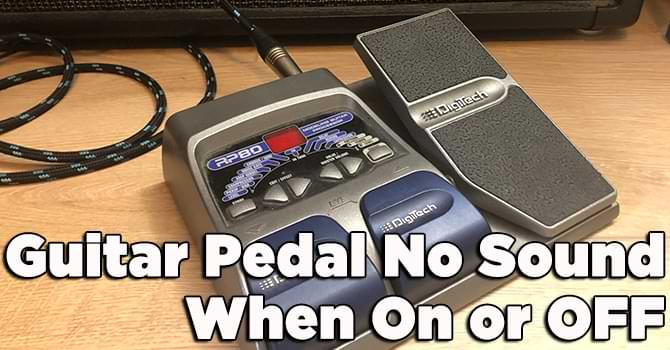
# Table of Contents =>
- 1 Section 2: Effective Troubleshooting Steps –
- 1.1 1. Check Cables and Connections:
- 1.2 2. Inspect Power Source:
- 1.3 3. Test with Different Pedals:
- 1.4 4. Footswitch Testing:
- 1.5 5. Internal Examination:
- 1.6 6. Factory Reset (Digital Pedals):
- 1.7 7. Consult the Manual:
- 1.8 Section 3: Advanced Solutions and Professional Help –
- 1.9 Section 4: Preventive Measures –
- 1.10 Guitar Pedal No Sound When Off –
- 1.11 Conclusion:
- 1.12 FAQs –
Section 1: Common Reasons Behind “Guitar Pedal No Sound When On” Issue –
a) Cable and Connection Issues:

Faulty or improperly connected cables are one of the most common culprits for no sound issues. A loose or damaged cable can interrupt the signal flow, resulting in silence when the pedal is activated.
b) Dead Batteries or Power Supply Problems:
Guitar pedals require a stable power source to function correctly. Dead batteries or inadequate power supply can lead to the pedal not turning on or producing no sound.
c) Switch Malfunctions:
The footswitch on the pedal might be malfunctioning, preventing the pedal from engaging properly. This can result in the pedal appearing to be on, but the signal path remains unaffected.
d) Internal Circuitry Issues:

Complex internal circuitry can sometimes experience issues, such as loose components or solder joints, that disrupt the signal path and cause no sound problems.
e) Volume or Blend Controls Misconfigured:
Sometimes, the volume or blend controls on the pedal might be set incorrectly, causing the output level to be too low or muted.
Section 2: Effective Troubleshooting Steps –
Troubleshooting the “no sound when on” issue in your guitar pedal requires a systematic approach. Here are the details for each step to help you diagnose and resolve the problem effectively:
1. Check Cables and Connections:

Ensure that all your cables are securely plugged into the correct inputs and outputs. Sometimes, a loose cable connection can disrupt the signal flow, resulting in no sound. Additionally, inspect the jacks for any visible damage. To test the cables, consider using known working cables to eliminate the possibility of a faulty cable causing the issue.
2. Inspect Power Source:
Inadequate power supply can cause the pedal to not function properly. If your setup involves a power supply, double-check that it matches the pedal’s required voltage and can deliver enough current. It’s advisable to test with an alternative power supply or opt for a new set of batteries to rule out any potential issues stemming from the power source.
3. Test with Different Pedals:
In order to ascertain whether the problem originates from the pedal itself or external variables, link a distinct pedal to the same cables and power source. If the alternate pedal operates as expected, this suggests that the issue could be isolated to the particular pedal under scrutiny.
4. Footswitch Testing:

Give the footswitch a light series of taps to assess its responsiveness. If the footswitch is experiencing a malfunction, its ability to activate or deactivate the pedal’s effect might deviate from the anticipated behavior. Be cautious while opening the pedal’s enclosure for this, as you wouldn’t want to accidentally cause more damage.
5. Internal Examination:
If you have experience working with electronics and feel comfortable doing so, you can open the pedal’s enclosure to inspect the internal circuitry. Look for loose connections, damaged components, or solder joints. Use a magnifying glass and good lighting to help you spot any potential issues. If you identify a problem, carefully re-solder any loose connections and replace any faulty components.
6. Factory Reset (Digital Pedals):
If you’re dealing with a digital pedal that has programmable settings, it’s possible that the internal settings have become corrupted. Many digital pedals have a factory reset option that restores the default settings. Refer to the pedal’s manual to find out how to perform a factory reset & follow the instructions provided by the manufacturer.
7. Consult the Manual:
Frequently, pedal manufacturers incorporate troubleshooting advice and instructions within their manuals. These guides offer precise insights into prevalent problems and their resolutions. The manual serves as a valuable asset, potentially saving you time and preventing unnecessary measures. Prior to embarking on any troubleshooting endeavors, it’s crucial to refer to the manual.
By following these detailed troubleshooting steps, you can systematically identify and resolve the “no sound when on” issue with your guitar pedal. Read: Pedal Vs Amp
Section 3: Advanced Solutions and Professional Help –
a) Soldering and Component Replacement:

If you’ve identified internal circuitry issues, you might need to solder loose connections or replace damaged components. This requires advanced electronics skills and suitable tools.
b) Contact the Manufacturer:
If your pedal is under warranty, reach out to the manufacturer’s customer support for guidance. They might offer repair or replacement services.
c) Professional Pedal Repair Services:
If you’re unsure about tackling the issue yourself, consider seeking help from professional pedal repair technicians. They have the expertise to diagnose and fix complex problems.
Section 4: Preventive Measures –
a) Regular Maintenance:
Clean your pedalboard regularly to prevent dust and debris from affecting the pedal’s performance. This can also help in avoiding internal circuitry issues due to contamination.
b) Invest in Quality Cables and Power Supplies:
Using high-quality cables and power supplies reduces the risk of connection and power-related issues.
c) Gentle Footswitch Operation:
Be mindful when using the footswitch. Avoid stomping on it excessively, as this can lead to premature wear and tear.
d) Backup Pedal:
For gigs and important performances, consider having a backup pedal on hand. This can be a lifesaver if your primary pedal malfunctions.
Guitar Pedal No Sound When Off –
It’s not uncommon for guitarists to encounter a perplexing issue where their pedalboard generates no sound when it’s switched on. However, there’s another facet to this problem that can leave musicians scratching their heads – the “no sound when off” scenario. In this rather puzzling scenario, a pedal might fail to fully disengage when it’s turned off, resulting in an unexpected absence of sound.
While not as prevalent as the traditional “no sound when on” issue, this situation can be equally frustrating and merits a comprehensive exploration of its potential causes and effective solutions. This section delves into the nuances of the “no sound when off” problem, providing insights into its underlying reasons and suggesting practical steps to address it.
Conclusion:
Encountering the “no sound when on” issue with your guitar pedal can be frustrating, but armed with the knowledge of common causes and effective solutions, you’re better equipped to troubleshoot and resolve the problem. From checking cables and power sources to advanced troubleshooting and seeking professional help.
This guide has provided a comprehensive roadmap to revive your pedalboard and get your music flowing once again. Remember, patience and careful diagnosis are key to successfully addressing this issue and ensuring your pedalboard’s optimal performance.
FAQs –
Q: What if the pedal’s footswitch or controls are malfunctioning?
A: If the footswitch or any controls are faulty, they might not engage the circuit properly, leading to no sound. Consider getting the pedal repaired by a professional.
Q: Could a firmware update fix the no sound issue in my digital guitar pedal?
A: It’s possible, especially if the issue is related to software. Check the manufacturer’s website for any available firmware updates and follow their instructions for updating your pedal’s firmware.
Q: Is it safe for me to attempt a DIY repair on my pedal?
A: If you’re experienced with electronics and soldering, you might be able to attempt simple repairs like fixing loose wires or solder joints. However, more complex issues are best left to professional technicians, as improper repair attempts can lead to further damage.
Last Updated on September 28, 2023 by Perry Garner


