Guitar Pickup No Sound [Reason & Solved]
Playing the guitar is a passion that connects musicians to their emotions and creativity. However, nothing can be more frustrating than picking up your beloved instrument, strumming a chord, and realizing there’s no sound coming from the pickups. “No sound” issues with guitar pickups can be perplexing, but fear not!

This comprehensive guide will delve into the common reasons behind this problem and provide you with effective solutions to get your guitar back in tune.
# Table of Contents =>
Understanding Guitar Pickups –
Before we dive into troubleshooting, let’s briefly understand the anatomy and function of guitar pickups. Pickups are electromagnetic devices that capture the vibrations of the strings and convert them into electrical signals, which are then sent to an amplifier or other audio equipment.
There are several types of pickups, including single-coil, humbucker, and active pickups, each with its unique characteristics and sonic qualities.
Common Causes of “Guitar Pickup No Sound” Issues –
a) Cable and Connection Problems:
Loose Cables: Check if the cables connecting your guitar to the amplifier or pedalboard are properly plugged in. Over time, cables can become loose due to regular movement.
Faulty Cables: A damaged cable can lead to signal loss. Inspect your cables for any visible signs of wear or fraying.
b) Volume and Tone Controls:

Knob Settings: Verify that the volume and tone knobs on your guitar are turned up and functional. Sometimes, the issue may be as simple as having the volume turned down.
Dirty Controls: Dust and dirt can accumulate in the control knobs, leading to poor electrical contact. Clean the knobs using electronic contact cleaner.
c) Pickup Selector Switch:
Switch Position: Ensure that the pickup selector switch is in the correct position. Sometimes, the “no sound” issue may arise from having the switch in between two positions.
d) Battery-Powered Pickups:
Dead Battery: If your guitar is equipped with active pickups, a dead battery can cause a loss of sound. Replace the battery with a fresh one to rule out this possibility.
e) Wiring and Soldering:
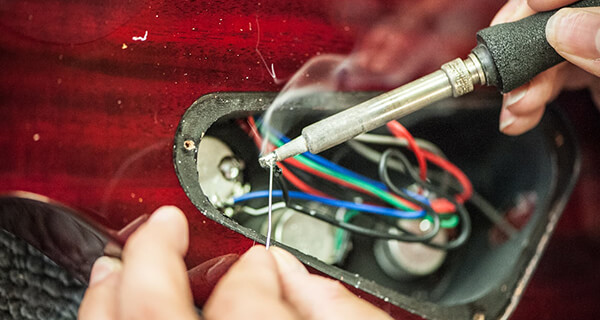
Cold Solder Joints: Inspect the internal wiring and solder joints for any loose or cold connections. Re-solder any problematic joints to restore the electrical pathway.
f) Output Jack:
Loose Jack: The output jack can become loose over time, leading to intermittent or no sound. Tighten the nut securing the output jack to the guitar body.
Step-by-Step Guide: Guitar Pickup No Sound –
a) Preliminary Checks:
Check Amp and Cables: Test your amplifier and cables with another guitar to ensure they are functioning correctly.
Visual Inspection: Examine your guitar for any visible signs of damage, loose parts, or disconnected wires.
b) Pickup-Specific Checks:
Single-Coil Pickups: Single-coil pickups are prone to interference. Move away from electronic devices or fluorescent lights that can cause signal interference.
Humbucker Pickups: If you have humbuckers, listen for any humming or buzzing sounds. These pickups can pick up interference from nearby electronic equipment.
c) Control and Switch Checks:
Volume and Tone Knobs: Rotate the volume and tone knobs while plucking the strings. If you hear crackling or changes in sound, the knobs might need cleaning or replacement.
Pickup Selector Switch: Gently switch between different pickup positions while listening for any sound changes or improvements.
d) Internal Inspection:
Access Electronics Cavity: Open the guitar’s electronics compartment and inspect the wiring and solder joints for any issues.
Soldering Check: Re-solder any loose or damaged connections using a soldering iron and appropriate solder.
e) Output Jack Examination:

Access Output Jack: If necessary, remove the guitar’s backplate to access the output jack.
Tighten Output Jack: Use a wrench to tighten the nut holding the output jack in place.
Professional Help & Maintenance –
a) Seeking Professional Assistance:
Luthiers and Technicians: If troubleshooting doesn’t resolve the issue, consulting a professional guitar technician is recommended. They have the expertise to diagnose and repair complex problems.
b) Regular Maintenance:
Cleaning: Regularly clean your guitar’s hardware and electronics to prevent dust and dirt buildup.
String Changes: Old and worn-out strings can affect pickup performance. Change your strings regularly to maintain optimal sound quality.
Electronics Check: Perform routine checks on your guitar’s electronics to catch any potential issues early.
Preventive Measures –
a) Protective Storage:
Case or Gig Bag: Store your guitar in a protective case or gig bag when not in use to shield it from dust, moisture, and potential impacts.
b) Cable Management:
Proper Cable Handling: Gently coil and store your cables to prevent excessive strain on the connectors.
c) Humidity Control:

Humidity Levels: Maintain stable humidity levels to prevent wood expansion or contraction that could lead to loose components or changes in pickup positioning.
Conclusion:
Guitar pickup “no sound” issues can arise due to various factors, ranging from simple fixes like loose cables to more complex problems like wiring issues. By following the troubleshooting steps outlined in this guide and adopting preventive measures.
You can keep your guitar’s pickups in optimal condition and ensure that you never miss a beat in your musical journey. Remember, patience and systematic testing are key to identifying and resolving the root causes of “no sound” problems in guitar pickups.
FAQs –
Q: Could it be a battery problem?
A: If your guitar has active pickups (those that require a battery), a low or dead battery can cause no sound output. Replace the battery with a fresh one and see if that resolves the issue.
Q: Are the volume and tone controls properly adjusted?
A: Sometimes, the volume or tone controls on your guitar might be turned down or muted. Make sure these controls are turned up and not on a mute setting.
Q: Can electromagnetic interference cause this issue?
A: Yes, electromagnetic interference from electronic devices can sometimes disrupt the signal from your guitar pickups. Try moving away from devices like fluorescent lights or wireless routers to see if the issue persists.
Q: Could the output jack be the problem?
A: A faulty output jack can prevent the signal from reaching your amplifier. Inspect the output jack for any loose wires or damage.
Last Updated on October 3, 2023 by Perry Garner


