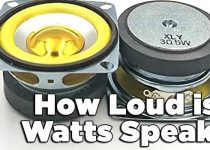How to Ground a Guitar Amp? [Solved Grounding Issues]
Guitar amplifiers are the heartbeat of any electric guitarist’s rig, shaping and magnifying their sonic creations. Whether you’re a seasoned musician or just starting your musical journey, the quality of your guitar amp’s performance is paramount. However, amidst the exhilarating world of electric guitar tones, there lies a subtle yet persistent challenge: grounding issues.

Grounding problems in guitar amplifiers can be a vexing obstacle to achieving pristine sound quality and can even pose safety hazards. That’s why we’ve crafted this ultimate guide on “How to Ground a Guitar Amp.” In the following comprehensive exploration, we will unravel the complexities of grounding, uncover common issues that plague guitarists, and provide you with a step-by-step roadmap to resolve grounding problems effectively.
# Table of Contents =>
1. What is Grounding –
Grounding in electrical systems is the process of creating a safe path for electrical current to flow into the earth. This practice ensures that any excess electricity or interference is safely discharged, preventing electrical shocks, fires, and unwanted noise in audio equipment.
In the context of guitar amplifiers, proper grounding is crucial for the following reasons:
Safety: Grounding prevents the risk of electrical shock when handling your amplifier or other connected gear.
Noise Reduction: Proper grounding minimizes interference and hum, providing cleaner and quieter audio.
Equipment Protection: Grounding helps protect your guitar amp and other audio equipment from damage due to electrical surges or faults.
2. Common Grounding Issues –
Before we dive into the step-by-step guide, let’s identify some common grounding issues you might encounter:
Hum and Buzz: A constant humming or buzzing noise that persists even when you’re not playing your guitar.
Electrical Shocks: You feel a slight electric shock when touching your guitar strings, microphone, or other gear.
Interference: External factors like fluorescent lights or nearby electronics cause interference in your amplifier’s signal.
Unusual Tones: Strange, unexpected tonal changes that aren’t related to your guitar settings or playing style.
These problems can be frustrating, but with the right techniques, you can eliminate them and enjoy a clean, reliable audio signal.
3. Tools and Materials You’ll Need –
To successfully ground your guitar amp, you’ll need the following tools and materials:
Screwdrivers: Flathead and Phillips head screwdrivers for opening your amplifier and securing grounding connections.
Wire Strippers: For cutting and stripping wires to the appropriate lengths.
Wire Crimper: To securely attach wires to grounding points.
Multimeter: To measure electrical continuity and test for grounding.
Ground Lift Adapter: A device that can temporarily lift the ground connection to troubleshoot grounding issues without compromising safety.
Grounded Outlet: If your home’s electrical system lacks proper grounding, consider installing grounded outlets or using a power conditioner with built-in grounding capabilities.
4. Safety Precautions –
Before starting any work on your guitar amp’s grounding, ensure your safety:
Turn Off and Unplug: Always power off and unplug your amplifier from the electrical outlet before working on it.
Wear Insulated Gloves: Especially if you suspect electrical issues, wearing insulated gloves can protect you from shocks.
Work in a Well-Lit Area: Proper lighting reduces the risk of accidents and allows you to see connections clearly.
Stay Dry: Avoid working with your amp in damp conditions, as moisture can increase the risk of electrical shock.
5. Step-by-Step Guide to Grounding a Guitar Amp –
Step 1: Power Off and Unplug

Safety first! Ensure that your amplifier is turned off and unplugged from the electrical outlet.
Step 2: Inspect the Power Cord and Outlet
Examine your amp’s power cord for any visible damage, including frayed wires or exposed conductors. Check the electrical outlet to confirm it’s properly grounded.
Step 3: Check Your Guitar Cable

Inspect your guitar cable for damage. A faulty cable can introduce unwanted noise into your signal chain. Replace it if necessary.
Step 4: Grounded Outlet Installation
If your home’s electrical outlets are not properly grounded, consider hiring a professional electrician to install grounded outlets in your practice or performance space. A grounded outlet is essential for a safe and noise-free setup.
Step 5: Grounding the Guitar Amp Chassis
- Open the amplifier’s chassis by removing the screws on the outer casing.
- Locate the ground lug on the chassis. This is usually a metal tab or post connected to the amp’s metal frame.
- Ensure that the ground lug makes solid contact with the chassis. If it’s loose or corroded, tighten or clean it as needed.
- Attach a wire from the ground lug to a known grounding point, such as a screw on the amp’s chassis or a designated grounding terminal.
Step 6: Grounding the Guitar

If your guitar has a metal bridge or tailpiece, it should be grounded. Check for a wire connecting these components to the ground lug on your guitar’s output jack.
Inspect the wire for damage or disconnection. Replace or reattach it if necessary.
Step 7: Testing for Grounding Issues
Use a multimeter to test the continuity between your guitar’s strings and the amp’s chassis. There should be little to no resistance, indicating a solid ground connection. Plug in your guitar, turn on the amplifier, and set it to a clean, low volume setting.
Listen for any hum or buzzing. If you still encounter noise, use a ground lift adapter to temporarily lift the ground connection on your amp. If the noise disappears, you may have a ground loop issue.
To address ground loop problems, try rearranging the positioning of your equipment and cables or consider using ground loop isolators.
6. Troubleshooting Common Grounding Problems –
a) Hum and Buzz:

Check Cables: Ensure all cables are in good condition and properly shielded.
Separate Power Sources: Keep audio and power cables separated to prevent interference.
b) Electrical Shocks:
Inspect Guitar Wiring: Check your guitar’s wiring for loose or damaged connections.
Ground Lift Adapter: Use a ground lift adapter if you experience shocks but only in certain setups or locations.
c) Interference:
Positioning: Move your amplifier and other equipment away from sources of interference.
Ground Loop Isolators: Consider using ground loop isolators for problematic setups.
d) Unusual Tones:
Tube Amp Maintenance: Tubes can introduce noise as they age. Consider replacing them if necessary.
Check Components: Inspect the internal components of your amp for signs of damage or wear.
7. Regular Maintenance and Grounding Checks –
To ensure your amplifier’s grounding remains effective, incorporate these checks into your regular maintenance routine:
Visual Inspections: Periodically inspect all cables, connectors, and grounding points for signs of wear or damage.
Clean Ground Connections: Clean and tighten grounding connections if you notice corrosion or looseness.
Test Continuity: Use a multi-meter to test the continuity of grounding connections.
Equipment Positioning: Experiment with the positioning of your gear to minimize interference and ground loop issues.
Conclusion:
Properly grounding a guitar amp is essential for safety, sound quality, and equipment protection. By following this step-by-step guide and troubleshooting common grounding problems, you can ensure that your amplifier performs at its best, delivering clean and noise-free tones.
Regular maintenance and diligence in addressing grounding issues will keep your musical journey free from unwanted electrical interference and ensure the safety of both you and your equipment. Enjoy your playing, free from the hums, buzzes, and shocks that can disrupt your musical experience.
Last Updated on September 21, 2023 by Perry Garner