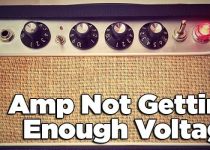Guitar Amp Hiss Nothing Plugged In [Solved]
When you’re in the zone, ready to unleash your musical creativity through your beloved guitar, the last thing you want is an intrusive hiss emanating from your amplifier, especially when nothing is plugged into it. This puzzling phenomenon can be a thorn in the side of even the most seasoned guitarists. But fear not, as this comprehensive guide is here to demystify and resolve the issue of “Guitar Amp Hiss with Nothing Plugged In.”

# Table of Contents =>
Understanding the Basics of Guitar Amp Hiss –
Before we dive into the troubleshooting steps, let’s begin by understanding the basics of guitar amp hiss. This noise is often characterized by a constant, low-level hissing or humming sound that is audible when the amplifier is turned on but no guitar or other audio source is connected. Striving for pure, noise-free tones can be especially exasperating. Several elements can contribute to the occurrence of this problem, such as:
Tube Amplifiers: Tube amps are known for their warm and rich sound but can introduce hiss due to the nature of their components.
Solid-State Amplifiers: Solid-state amplifiers are generally quieter but can also produce hiss if there’s an issue with their components or grounding.
Environmental Factors: Electrical interference from other devices, improper grounding, or poor quality power sources can also contribute to hissing.
Troubleshooting the Guitar Amp Hiss –
Now, let’s delve into the step-by-step troubleshooting process to identify and fix the source of the hissing noise.
Step 1: Isolation
Begin by isolating your amplifier from any external factors. Make sure there are no cables or pedals connected to the amp. If the hiss persists, proceed to the next steps.
Step 2: Check Power and Grounding
Ensure your amplifier is properly grounded. A lack of proper grounding can lead to unwanted noise. Try plugging it into a different power outlet or using a grounded power strip. Inspect the power cable for any damage or loose connections. Replace it if necessary.
Step 3: Tube Amplifiers

If you have a tube amplifier, consider that hiss may be inherent to the design. However, you can minimize it by checking for faulty tubes and replacing them if needed. Make sure the tubes are properly seated in their sockets. Loose tubes can cause hissing.
Step 4: Solid-State Amplifiers
Check the speaker and input connections for loose or corroded connections. Clean them if necessary. If your amplifier has a built-in fan, ensure it’s clean and functioning correctly. A malfunctioning fan can cause noise.
Step 5: Eliminating Environmental Factors
Move your amplifier to a different location to rule out any electrical interference from nearby devices. Try using a power conditioner or surge protector to filter out unwanted electrical noise.
Section 3: Advanced Troubleshooting –
If you’ve followed the basic troubleshooting steps and still haven’t resolved the issue, it’s time to explore more advanced solutions.
Step 6: Preamp and Signal Chain

Inspect your guitar’s cables and connections. A faulty cable or a loose jack can introduce hiss. Replace any damaged cables. If you use effects pedals, test them individually to identify if one of them is causing the problem. Check the power supply for your pedals as well.
Step 7: Amp Components
Examine the internal components of your amplifier for loose connections, damaged capacitors, or other issues. If you’re not experienced with amplifier repair, consider seeking professional help.
Clean the amplifier’s pots and switches with contact cleaner. Dirty pots and switches can lead to noise.
Section 4: Seeking Professional Help –
If you’ve exhausted all the troubleshooting steps and the hissing issue still persists, it may be time to consult a professional technician who specializes in amplifier repair. They have the expertise and equipment to diagnose and repair complex amplifier issues.
Conclusion:
In this comprehensive guide, we’ve explored the frustrating issue of “Guitar Amp Hiss with Nothing Plugged In” and provided you with a detailed troubleshooting process to identify and resolve the problem. Whether you own a tube or solid-state amplifier, understanding the basics of hiss, isolating the issue, and following the steps outlined here should help you eliminate unwanted noise from your amplifier.
FAQs –
Q: Why does my amp buzz when not playing?
A: An amp buzzing when not in use can be attributed to factors like grounding issues, improper shielding, or electronic interference. Grounding problems can result in a ground loop, while improper shielding allows external electromagnetic interference to affect your amp’s signal. Proper grounding, using quality cables, and minimizing electronic interference sources can help eliminate the buzzing.
Q: Why is my guitar amp making a hissing sound?
A: Your amp can hiss due to factors like inherent noise in amplifiers, electronic interference, cable or connection problems, or internal component issues. Refer to this guide for troubleshooting.
Q: How do I get rid of amp buzz?
A: To eliminate amp buzz, start by ensuring your amp is properly grounded and connected to a clean power source. Check the condition of your cables and replace any damaged ones. Consider using high-quality shielded cables to reduce interference. Minimize electronic interference by keeping your amp away from devices like fluorescent lights, Wi-Fi routers, and other potential sources of electromagnetic interference.
Q: Why is my amp just static?
A: If your amp produces static noise, it could be due to multiple factors. It might result from issues with your guitar’s pickups, cables, or the amp itself. Check your cables and guitar for any loose connections or damage. Clean the amp’s input jacks and pots, and if the issue persists, consult a professional technician to inspect and repair any internal problems in your amplifier.
Last Updated on September 28, 2023 by Perry Garner