Guitar Pedal Bypass Not Working [Reason & Solved]
Guitar pedals are essential tools for enhancing and shaping a guitarist’s sound, offering a plethora of creative possibilities. However, one frustrating issue that guitarists may encounter is when the bypass function of a pedal fails to work as expected.
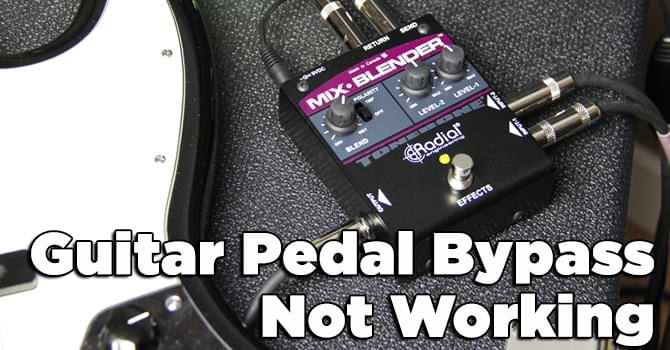
A non-functioning bypass can disrupt your signal chain, affecting your tone and overall playing experience. In this guide, we will delve into the reasons behind a guitar pedal bypass not working and provide effective solutions to troubleshoot and fix the issue.
# Table of Contents =>
I) Understanding Guitar Pedal Bypass –
Before we delve into the reasons and solutions, let’s first understand what the bypass function of a guitar pedal is and why it’s crucial for your signal chain.
What is Bypass?
Bypass refers to the ability of a pedal to let your guitar signal pass through it unaffected when the pedal is turned off. This ensures that your signal doesn’t get colored or altered by the pedal’s circuitry, maintaining the purity of your original guitar tone.
Types of Bypass: There are different types of bypass used in guitar pedals, including:
a) True Bypass:
How It Works:

True Bypass is a straightforward concept that emphasizes maintaining the authenticity of your guitar’s signal when a pedal is turned off. When a pedal with True Bypass is disengaged, a mechanical switch inside the pedal physically disconnects the input and output jacks. This action effectively routes the guitar signal around the pedal’s circuitry, ensuring that the pedal does not interfere with the signal path.
Pros:
- Tonal Purity: True Bypass is highly regarded by many guitarists who prioritize preserving their original tone. When the pedal is off, there is no electronic interference or alteration to the signal.
- Simplicity: The mechanics of True Bypass are easy to understand, making it a popular choice for those who want a straightforward pedalboard setup.
Cons:
- Signal Degradation: While True Bypass prevents the pedal from affecting the signal when it’s off, it can lead to signal degradation in setups with long cable runs. This is due to the high input impedance load on the guitar’s pickups.
- Switch Noise: The mechanical switch used in True Bypass pedals can sometimes produce audible pops, clicks, or switching noise, especially if the switch quality is subpar.
b) Buffered Bypass:
How It Works:

Buffered Bypass takes a different approach to preserving your guitar signal. When a pedal with Buffered Bypass is turned off, the pedal’s circuitry remains active. However, the pedal includes a buffer circuit that converts the high-impedance guitar signal into a low-impedance signal. This buffered signal is then sent through the pedal’s electronics and output, maintaining signal strength and quality.
Pros:
- Signal Integrity: Buffered Bypass is particularly beneficial in setups with multiple pedals and long cable runs. It prevents the signal from suffering high-frequency loss and maintains a consistent tone.
- Elimination of Loading Effects: Buffered Bypass reduces the impedance mismatch between the guitar’s pickups and subsequent pedals, preventing loading effects that can affect your tone.
Cons:
- Tone Alteration: Some guitarists argue that buffered pedals can slightly color the tone due to the buffer circuitry.
- Additional Circuitry: Buffered Bypass pedals include extra circuitry for buffering, which can increase the complexity and potential points of failure.
II) Reasons for Guitar Pedal Bypass Failure –
Understanding the underlying reasons behind a malfunctioning bypass is crucial for effective troubleshooting. Here are some common factors that can lead to a guitar pedal bypass not working:
a) Mechanical Issues:
- Switch Problems: The footswitch responsible for engaging/disengaging the pedal might be faulty, leading to improper bypass functioning.
- Loose Connections: Internal wiring or solder connections might be loose, disrupting the signal flow.
b) Power Supply Problems:

- Insufficient Power: If the pedal doesn’t receive adequate power, its circuitry might not function properly, affecting the bypass.
c) Circuitry and Component Problems:
- Faulty Components: Damaged or degraded electronic components within the pedal’s circuitry can lead to bypass failures.
- Cold Solder Joints: Poorly soldered connections can cause intermittent bypass issues.
d) Signal Chain Position:
- Incorrect Order: Placing a pedal in the wrong order within your signal chain can affect its bypass functionality.
III) Troubleshooting and Fixing Bypass Issues –
Now that we’ve identified the potential reasons for a guitar pedal bypass not working, let’s explore effective troubleshooting steps and solutions to resolve the issue.
a) Basic Checks:
- Verify Power Supply: Ensure that the pedal is receiving the correct voltage and sufficient power from a reliable source.
b) Mechanical Checks:
- Inspect Footswitch: Gently press the footswitch multiple times to check for responsiveness or any unusual clicking sounds.
- Check Jacks and Connections: Examine the input/output jacks and internal wiring for any loose connections.
c) Circuitry Inspection:

- Visual Inspection: Carefully inspect the pedal’s circuit board for burnt components, damaged traces, or loose solder joints.
- Reseat Components: If you’re experienced with electronics, consider re-seating components like capacitors and resistors.
d) Testing Signal Chain Position:
- Isolate the Pedal: Test the pedal individually and in different positions within the signal chain to identify if its placement is causing the issue.
e) Seek Professional Help:
- Contact Manufacturer: If the issue persists, contact the pedal manufacturer’s customer support for guidance or potential repairs.
IV) Preventive Measures for Bypass Issues –
Prevention is always better than cure. Implementing certain practices can help avoid future bypass problems:
a) Quality Power Supply:
Invest in a reliable power supply that provides the correct voltage and current requirements for all your pedals.
b) Regular Maintenance:
Perform routine inspections and cleaning of your pedals to prevent dust buildup and potential damage.
c) Use Pedalboard Accessories:
Utilize accessories like patch cables with good shielding and connectors to reduce signal interference.
d) Backup Pedals:
Consider having a backup pedal on hand for performances, especially if a malfunction occurs during a gig.
Guitar Pedal Stopped Working:

Experiencing a sudden halt in the functionality of your guitar pedal can be both perplexing and disappointing. When your trusted gear ceases to respond, the interruption in your musical flow can be frustrating. There are various factors that could contribute to a guitar pedal stopping working abruptly. Issues ranging from power supply irregularities and faulty cables to internal circuitry malfunctions or footswitch problems might be at play.
To address this issue, it’s advisable to begin by checking the power source and ensuring proper cable connections. Testing different cables, examining the footswitch for physical damage, and inspecting the internal components for loose connections or damage can provide valuable insights.
If these efforts yield no results, reaching out to the manufacturer’s support or seeking assistance from a professional repair technician might be the next prudent step. By systematically troubleshooting and seeking expert help if needed, you can restore your pedal’s functionality and get back to creating music without the interruption. Read: Guitar Pedal Turns on But no Sound [Reason & Fix]
Conclusion:
A malfunctioning bypass can be a frustrating experience for any guitarist, but armed with the knowledge gained from this ultimate guide, you’re now equipped to diagnose and address the issue effectively.
By understanding the different types of bypass, identifying potential reasons for failure, and employing troubleshooting and preventive measures. You can ensure that your guitar pedal bypass functions flawlessly, allowing you to focus on your music without interruption.
FAQs –
Question: Why is my guitar pedal not working?
Answer: There could be various reasons for your guitar pedal not working. Common causes include power supply issues, faulty cables, mechanical problems with the footswitch, damaged internal circuitry, incorrect signal chain placement, or a drained battery.
To troubleshoot, check the power source, examine cables, inspect the footswitch, and ensure proper signal chain order. If the problem persists, consider reaching out to the manufacturer’s support or seeking professional repair assistance.
Last Updated on September 10, 2023 by Perry Garner


