Tube Amp Hum Not Affected by Volume [Reason & Fix]
Tube amplifiers are renowned for their warm, rich, and authentic sound, making them a favorite among audiophiles and musicians alike. However, they can sometimes exhibit a frustrating issue: a persistent hum that doesn’t seem to change with the volume control. This issue can be perplexing, but fear not, as we’re here to provide you with the ultimate guide to understand the reasons behind this problem and the fixes you can apply.
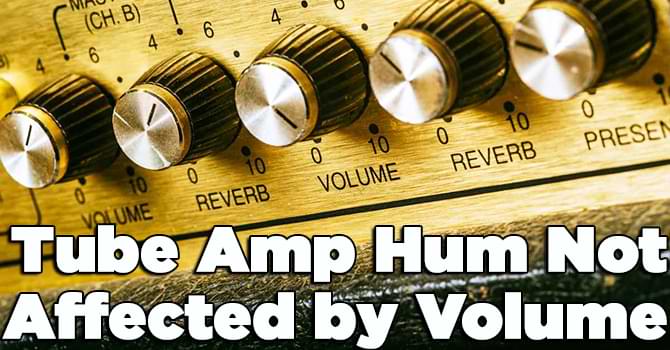
# Table of Contents =>
Basic About of Tube Amp Hum –
Before we explore the causes and remedies, it’s essential to grasp the nature of the enigmatic “tube amp hum.” In essence, it manifests as a low-frequency sound audible through your speakers, typically characterized as a persistent, unwavering hum or buzz. Typically, one would expect this hum to intensify as the volume is increased, but when it remains consistent, multiple factors could be contributing to the issue.
Common Causes –
A tube amp’s hum not responding to volume adjustments can be attributed to various factors. Let’s explore some of the most common causes:
Grounding Issues:
Inadequate grounding or a ground loop can be a significant culprit. When there’s a ground loop, the hum can persist regardless of the volume setting.
Defective Tubes:
Tubes serve as the core of tube amplifiers, and if any of them are malfunctioning or approaching the end of their operational life, they can introduce a persistent hum that remains unchanging.
Malfunctioning Capacitors:
Capacitors play a pivotal role in filtering out unwanted noise and ensuring a steady power supply. If they are impaired or have reached the end of their useful life, it can lead to the emergence of a consistent hum.
Tube Socket Problems:

Loose or dirty tube sockets can create poor connections, leading to a hum that isn’t influenced by volume changes.
Wiring Issues:
Frayed or damaged wiring, as well as incorrect connections, can introduce unwanted noise into the signal path, manifesting as a hum.
External Interference:
Nearby electronic devices, fluorescent lights, or even poor-quality cables can introduce interference, resulting in a constant hum.
Diagnosing the Issue –
Now that we’ve identified some common causes, it’s time to diagnose the problem. Follow these steps:
Step 1: Isolate the Amplifier:

Initially, confirm whether the problem indeed originates from your tube amplifier. Disconnect any external devices, such as guitars or preamps, and observe if the hum persists. If it persists, then proceed to the subsequent steps.
Step 2: Check Grounding:
Verify that your amplifier is properly grounded. A ground loop isolator or a three-prong to two-prong adapter can help rule out grounding issues.
Step 3: Tube Inspection:
Examine the tubes carefully. Look for signs of glowing excessively, which can indicate a faulty tube. Swapping tubes one by one with known working ones can help pinpoint the culprit.
Step 4: Capacitor and Wiring Inspection:
Inspect the capacitors for bulges or leaks. Examine the wiring for any visible damage or loose connections.
Step 5: External Interference:
Turn off all nearby electronic devices and lights to check if external interference is causing the hum.
Fixing the Issue: Tube Amp Hum Not Affected by Volume –
Once you’ve identified the cause of the hum, it’s time to implement the appropriate fix:
1. Grounding Solutions:
- Ensure proper grounding of your amplifier.
- Use a ground loop isolator to eliminate ground loop issues.
- Check the power outlet and try a different one.
2. Tube Replacement:
- If you suspect a faulty tube, replace it with a new one.
- Consider a full tube replacement if your tubes are old and nearing the end of their lifespan.
3. Capacitor and Wiring Repairs:
- Replace damaged or worn-out capacitors.
- Repair or replace frayed or damaged wiring.
- Re-solder loose connections on tube sockets and input jacks.
4. Shielding and Interference Reduction:
- Shield sensitive components within the amplifier to reduce interference.
- Use high-quality, shielded cables.
- Relocate the amplifier away from potential sources of interference.
5. Professional Assistance:
If you’re uncertain about diagnosing or fixing the issue, consult a professional technician who specializes in tube amplifiers.
Maintenance and Preventative Measures –
To ensure your tube amp remains hum-free in the long term, consider these maintenance and preventative measures:
Regular Tube Replacement: Replace tubes at regular intervals, even if they appear to be working fine, to prevent unexpected hum issues.
Cleaning and Inspection: Periodically clean tube sockets and components, and inspect for any signs of wear or damage.
High-Quality Components: Invest in high-quality tubes, capacitors, and wiring to minimize the chances of issues.
Proper Storage: Store your tube amplifier in a cool, dry place away from dust and humidity.
You can also check: Best Tube Headphone Amplifier for Audiophiles
Conclusion:
A tube amplifier hum that remains constant regardless of the volume setting can be a frustrating issue, but it’s not insurmountable. By understanding the common causes and following the diagnostic and repair steps outlined in this guide.
You can resolve the problem and enjoy your tube amp’s exceptional sound quality once more. Regular maintenance and preventative measures will also help keep your amplifier humming along smoothly for years to come. Hopefully, got the answer your question about “Tube Amp Hum Not Affected by Volume”.
FAQs –
Q. Is it normal for a tube amp to hum?
Answer: A slight hum from a tube amp can be normal due to the inherent nature of tubes, but it should not be excessively loud or constant.
Q. How do I stop my tube amp from humming?
Answer: To address tube amp hum, check grounding, inspect and replace faulty tubes or capacitors, and ensure proper maintenance. If needed, consult a technician.
Q. Is it bad to play a tube amp at low volume?
Answer: Playing a tube amp at low volumes is not inherently bad but may not fully utilize its capabilities. Tube amps often shine when pushed into higher volume ranges.
Q. What causes a tube amplifier to hum?
Answer: Tube amp hum can be caused by grounding issues, faulty tubes, damaged capacitors, wiring problems, or external interference. Proper diagnosis and repair are crucial for resolving it.
Last Updated on July 9, 2025 by Perry Garner


