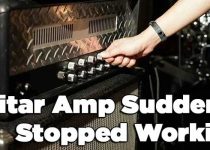Guitar Amp Not Making Sound [Reason & Fix]
Imagine the excitement of plugging in your beloved electric guitar, eagerly anticipating the harmonious melodies that will fill the air, only to be met with silence. The frustration of a “Guitar Amp Not Making Sound” issue is a shared experience among musicians. However, fear not! In this comprehensive guide, we embark on a journey to uncover the root causes of this perplexing dilemma and, more importantly, explore effective solutions to restore the sweet sound of your guitar amplifier.

From inspecting connections to troubleshooting tube amps and navigating external factors, we will leave no stone unturned. By the end of this guide, you’ll possess the knowledge and confidence to tackle this issue, ensuring your music flows uninterrupted once more.
# Table of Contents =>
1. Check Your Connections –
Checking your connections properly is one of the fundamental steps when troubleshooting the “Guitar Amp Not Making Sound” issue. Even though it may seem obvious, overlooking or neglecting this step can lead to unnecessary frustration. Here’s a more detailed look at how to ensure your connections are sound:
a) Guitar to Amp Connection:
Verify the Guitar Input: Make certain that your guitar is firmly and securely connected to the input jack on your amplifier. Occasionally, the plug may not be fully inserted or may be slightly loose. Apply firm pressure to ensure a stable and reliable connection.
Cable Condition: Inspect the guitar cable for any visible damage, such as frayed wires or bent connectors. Even minor damage can affect the signal. If you spot any issues, consider replacing the cable.
Test Cable: If you suspect the cable, try another known working cable. Sometimes, cables can develop internal faults that are not immediately visible.
Clean the Jacks: Dust and dirt can accumulate in the input and output jacks of your guitar and amp. Use compressed air or contact cleaner to clean them if needed.
b) Power Connection:
Ensure that the power cable from your amplifier is plugged into a functioning power outlet. Make sure the outlet itself is operational by testing it with another device. Check the power cable for any visible damage. If the cable is compromised, it may not provide a consistent power supply to the amp.
c) Pedal board or Effects Chain (If Applicable):
If you use a pedal board or effects chain, confirm that the pedals are connected in the correct order. Incorrect placement can sometimes lead to signal loss or unwanted effects. Inspect all the cables connecting your pedals. Make sure they are firmly plugged into both the input and output of each pedal. Test each pedal individually to identify any potential issues.
d) Speaker Cable (If Detachable):
If your amplifier has a detachable speaker cable, check that it is securely connected to both the amplifier’s speaker output and the speaker cabinet’s input. Loose connections can result in no sound. Ensure that the speaker cabinet is functioning correctly. Test it with another amplifier if possible to rule out any issues with the cabinet itself.
e) Grounding and Polarity:
There are situations where grounding problems can interfere with your sound quality. Be sure to follow the manufacturer’s instructions to establish the correct grounding for your amplifier. Additionally, confirm the polarity of your connections, especially when employing speaker cables featuring banana plugs or similar connectors. Incorrect polarity has the potential to impact the quality of your sound.
2. Volume and Gain Settings –

Adjusting the volume and gain settings on your guitar amplifier is a crucial step in troubleshooting the “Guitar Amp Not Making Sound” issue. Incorrect settings can lead to a lack of sound or undesirable tonal characteristics. Here’s a detailed guide on how to properly manage your volume and gain settings:
a) Start at Neutral Settings:
Begin by setting all the controls on your amplifier to their neutral or mid-point positions. This includes volume, gain, and tone controls. This ensures that you’re working from a baseline.
b) Volume Control:
If your amplifier includes a master volume control, increase it to a level where you can hear the sound clearly. This particular control governs the overall volume of your amplifier’s output. For amplifiers with distinct volume controls per channel or gain stage, make sure they are also adjusted to an audible level. If your amplifier offers multiple channels, double-check that you are currently on the correct channel.
c) Gain Control:
What is Gain?: Gain controls the amount of overdrive or distortion in your amp’s tone. Low gain settings produce cleaner tones, while higher gain settings create more distortion.
Start Low: Begin with the gain set to a low level. This will give you a clean, unaffected signal to work with.
Gradually Increase Gain: While playing your guitar, gradually increase the gain control. Listen for changes in tone and saturation. Sometimes, a low gain setting may not produce much sound, but it should be clean and clear.
Avoid Excessive Gain: Be cautious not to dial in excessive gain, especially if you’re aiming for a clean sound. Too much gain can lead to a muddy and noisy tone.
d) Tone Controls:
Your amp may have tone controls, such as bass, midrange, and treble. Adjust these controls to shape your tone according to your preference. Starting with them at the neutral position is a good practice. Experiment with different tone settings to find the sound you desire. Sometimes, tone adjustments can compensate for certain issues in your signal chain.
e) Check for Sound:
While adjusting these settings, continuously play your guitar to listen for any sound. If you still don’t hear anything, it’s time to move on to other troubleshooting steps.
f) Headphones or Line Out (If Applicable):
Some amplifiers have headphone jacks or line outputs with their own volume controls. Ensure that these controls are appropriately set, and check if you can hear sound through headphones or an external source.
g) Use a Visual Aid:
If you have a visual aid like a tuner with a built-in display or a digital amp with a screen, monitor the signal to see if it’s registering when you play. This can help confirm if your guitar is sending a signal to the amp.
h) Volume Pedal or Guitar Volume Knob:
Sometimes, the issue might be as simple as having the volume pedal on your guitar turned down or a faulty volume knob. Ensure that these components are in proper working condition.
3. Test with a Different Guitar Cable –

Faulty guitar cables can be the culprits behind a silent amp. To rule this out, try the following:
- Swap out your current guitar cable with a known working one.
- Pay attention to the connectors on both ends of the cable and ensure they’re not damaged.
- Wiggle the cable gently while playing to check for intermittent connections.
4. Test with a Different Guitar –
Sometimes, the issue might be with your guitar itself. To verify this, try a different guitar:
- Borrow or use another guitar that you know works.
- Plug it into your amp and check for sound.
- If the second guitar produces sound, the issue likely lies with your original guitar.
5. Inspect the Speaker –

The issue might also originate from a malfunctioning speaker. Take the following steps to investigate:
- Lightly tap the speaker cone with your finger to check if it emits any sound.
- Listen for any buzzing or rattling noises when you tap the speaker.
- If you suspect a blown speaker, it might need replacement or repair.
6. Tube Amps –
Tube amplifiers come with their unique set of possible problems. Here’s a guide on how to diagnose and resolve issues with tube amps:
a) Tube Inspection:
Examine your amplifier’s tubes to see if any are burnt out or loose. Damaged or improperly seated tubes can lead to sound issues. Ensure they are securely in place.
b) Tube Replacement:

Should you discover any defective tubes, it is crucial to substitute them with fresh ones of the identical type. Tubes possess a finite operational lifespan and deteriorate gradually, impacting your amplifier’s overall performance.
c) Caution with Tubes:
Exercise caution when handling tubes, especially when they are operating. Tubes can become extremely hot during use. Wait for them to cool down before attempting any replacements or adjustments to avoid burns or damage.
7. Fuse and Wiring –

Fuses and wiring problems can also be to blame for a silent amp. Here’s how to address this:
- Locate the fuse on your amp and inspect it for damage.
- Replace a blown fuse with the appropriate type and rating.
- If the wiring inside your amp looks frayed or damaged, consult a professional technician for repairs.
8. Effects Loop and Input Selection –
If your amp has an effects loop or multiple input channels, make sure you’ve selected the right options:
- Check if your effects loop is bypassed or engaged as needed.
- Ensure you’re plugged into the correct input jack on the amp.
- Experiment with different input settings to see if sound is restored.
9. External Factors –
Lastly, consider external factors that might affect your amp’s performance:
a) Interference from Electronic Devices:
Make certain that nearby electronic devices are not causing interference. Electronic equipment such as fluorescent lights, televisions, and computers can emit electromagnetic fields that disrupt your amplifier’s signal. To preserve a pristine sound quality, position your amplifier away from these potential sources of interference.
b) Power Source Integrity:
Examine your power source for any loose wires or connections. A secure and stable power supply is essential for your amplifier’s performance. Loose or damaged connections can lead to power interruptions, affecting your amp’s functionality.
c) Environmental Considerations:
Take environmental conditions into account, as they can significantly impact your amp’s operation. Extreme temperatures, whether excessively hot or cold, can affect electronic components, potentially leading to performance issues. Additionally, high humidity levels may contribute to corrosion and rust. Be aware of these environmental factors to safeguard your amplifier’s reliability and longevity.
Conclusion:
Troubleshooting a “Guitar Amp Not Making Sound” issue can be a challenging endeavor, but with the insights gained from this comprehensive guide, you’re now equipped to address it like a seasoned guitarist. Beginning with meticulous connection checks and diving into the intricacies of volume, gain, and tone settings, you’ve uncovered the essentials of amplifier maintenance. You’ve also learned to navigate external factors, acknowledging their influence on your amp’s performance.
Armed with this knowledge, you’re well-prepared to reclaim the beautiful sounds that your amplifier can produce. Remember, persistence and a methodical approach are your allies on this musical journey. Should you ever encounter silence again, rest assured that you possess the expertise to conquer it and let your guitar’s voice shine through once more. Happy playing!
Last Updated on October 12, 2023 by Perry Garner