Why Won’t My Amp Turn On [Reason & Fix]
The anticipation of a jam session or the excitement before a live performance can quickly turn into frustration when your amplifier refuses to cooperate. The perplexing issue of an amplifier not turning on is a common predicament for musicians & audio enthusiasts alike. Let’s decode the mystery of “Why Won’t My Amp Turn On?” together.
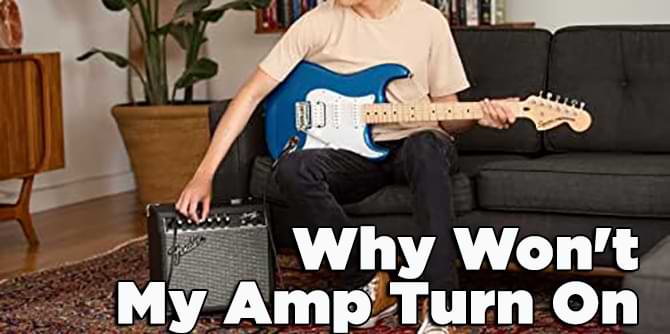
# Table of Contents =>
Why Won’t My Amp Turn On?
1. Power Supply Issues:
A. Blown Fuse:
The fuse is the first line of defense against power surges. If it blows, the amplifier won’t receive power. Check the fuse and replace it if necessary.
B. Faulty Power Cord:
Make sure your power cord is in good shape. If it’s frayed or damaged, it could stop working properly and cause problems. If you need to, replace the power cord with a new one.
C. Power Outlet Problems:
Verify that the power outlet is functional. Plug another device into the same outlet to ensure there’s power. If not, try a different outlet.
2. Internal Component Failures:
A. Faulty Switches and Buttons:
Check the power switch and other buttons on the amplifier. Dust and debris can accumulate, causing them to malfunction. Clean the switches and buttons and see if that resolves the issue.
B. Internal Wiring Issues:
Loose or disconnected internal wires can prevent the flow of electricity. Inspect the internal wiring for any visible issues. If you’re comfortable, reattach or solder any loose wires carefully.
C. Capacitor Problems:
Capacitors store electrical energy. If they fail, the amp may not power on. Look for bulging or leaking capacitors on the circuit board. If you spot any, replacing them may solve the problem.
3. External Factors:
A. Environmental Conditions:
Extreme temperatures or humidity levels can affect electronic components. Ensure your amplifier is in a suitable environment. Avoid placing it near heaters, radiators, or in direct sunlight.
B. Transportation Damage:
If you’ve recently transported your amplifier, it might have suffered damage. Inspect the exterior for any visible signs of damage. Internal components could be jarred or displaced during transit.
C. Aging Components:
Over time, electronic components can degrade. If your amplifier is old, some internal components may need replacement. Consider consulting a professional technician for a thorough inspection.
How to Troubleshoot When Your Amp Won’t Turn On:
a) Check the Basics:
Before delving into more complex troubleshooting, ensure that the power source is functional, the power cord is intact, and the power switch is in the “on” position. It might seem obvious, but overlooking these basics is a common oversight.
b) Inspect the Fuse:
Locate the fuse on your amplifier and check its condition. If it’s blown, replace it with a fuse of the same rating. If the new fuse blows immediately, there may be an underlying issue that requires professional attention.
c) Verify the Power Outlet:
Plug another device into the same power outlet to confirm its functionality. If the outlet is working, try a different outlet for your amplifier. Sometimes, a faulty outlet can be the root cause.
d) Clean Switches and Buttons:
Dust and grime can accumulate on switches and buttons, affecting their functionality. Use compressed air or contact cleaner to remove debris and ensure smooth operation.
e) Inspect Internal Wiring:
If you’re comfortable working with electronics, open the amplifier and inspect the internal wiring. Look for loose or disconnected wires. Carefully reconnect any wires that may have come loose.
f) Examine Capacitors:
Inspect the capacitors on the circuit board for signs of damage such as bulging or leaking. If you’re experienced with soldering, you can replace faulty capacitors. Otherwise, seek professional assistance.
g) Environmental Considerations:
Ensure that your amplifier is in an environment with moderate temperature and humidity levels. Extreme conditions can adversely affect electronic components.
h) Transportation Damage:
If you recently transported your amplifier, carefully examine it for external damage. Internal components may have shifted during transit, leading to connection issues. Consider the age of your amplifier. If it’s an older model, internal components may have reached the end of their lifespan. Professional inspection and component replacement may be necessary.
When to Seek Professional Help:
While the troubleshooting steps provided can resolve many issues, there are instances where professional assistance is advisable:
1. Complex Internal Issues:
If you identify complex internal issues, such as problems with the amplifier’s circuitry or integrated circuits, seeking the expertise of a professional technician is recommended.
2. Inexperienced with Electronics:
If you are not comfortable working with electronics or lack experience in amplifier repair, it’s best to consult a professional. Attempting complex repairs without expertise can lead to further damage.
3. Under Warranty:
If your amplifier is still under warranty, attempting repairs on your own may void the warranty. Contact the manufacturer or an authorized service center for assistance.
Conclusion:
Troubleshooting why your amp won’t turn on can be a process of elimination, starting with the basics and gradually moving to more complex solutions. By understanding the common reasons behind this issue and following the provided steps, you can often identify and resolve the problem.
However, when in doubt or faced with intricate internal problems, seeking professional help ensures the longevity and optimal performance of your amplifier.
Last Updated on November 27, 2023 by Perry Garner


